Activating Account
At payment checkout you will get an order number to your email address. Thereafter follow the steps below to activate your account:
To activate your E2A account:
- Go to easytoaccess.com.au/portal/ and enter your details with #order Number
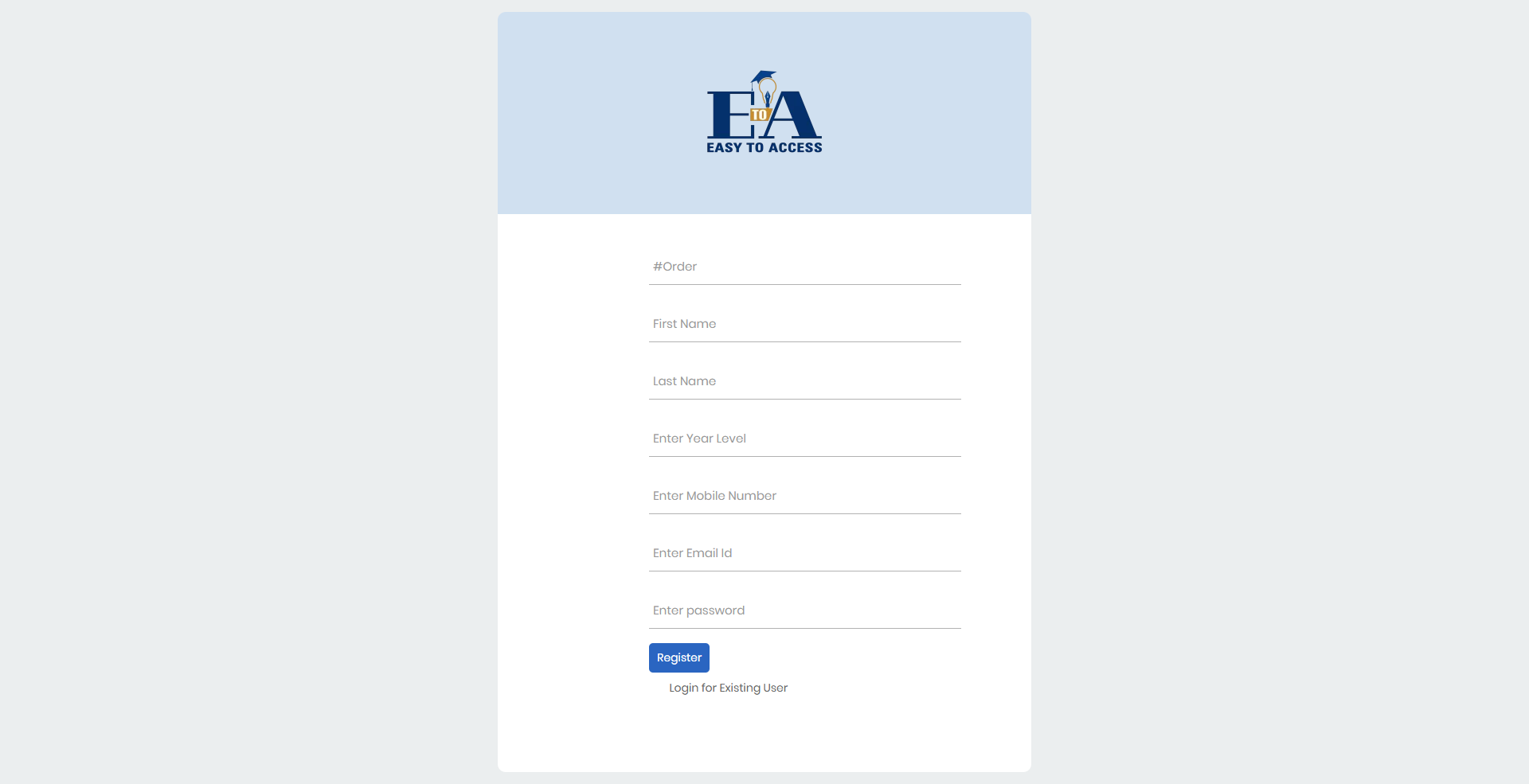
2. After successfull registration you will be redirect with Login Page
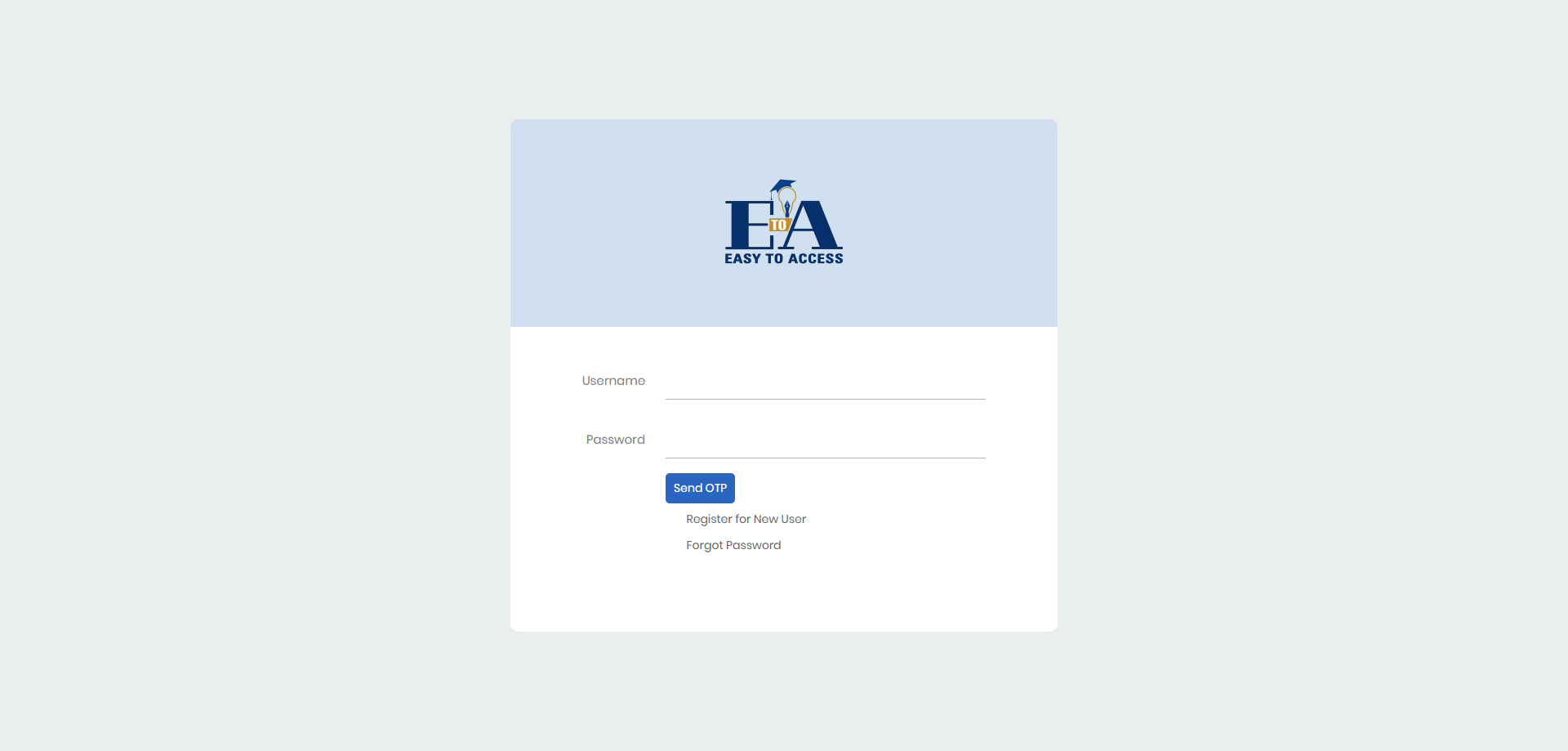
3. You will receive an OTP for Login to your registered email address.
4. After a valid OTP is entered, you will be signed into your account.
Now that your account is activated. You may Login after activation you need to use OTP process from step 3.
You can also reach out to the E2A Customer Service Team via info@easytoaccess.com.au
